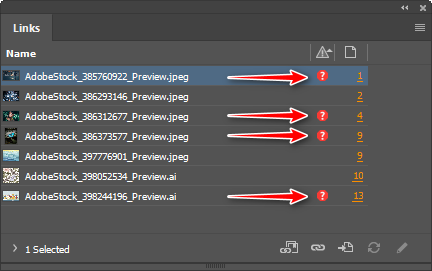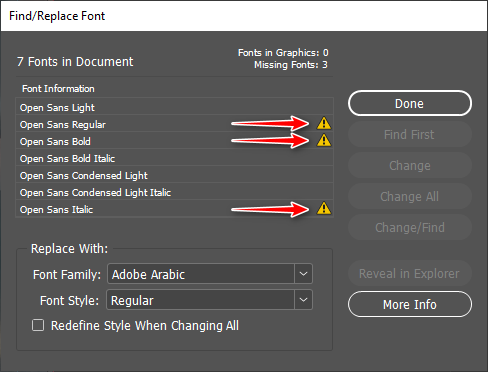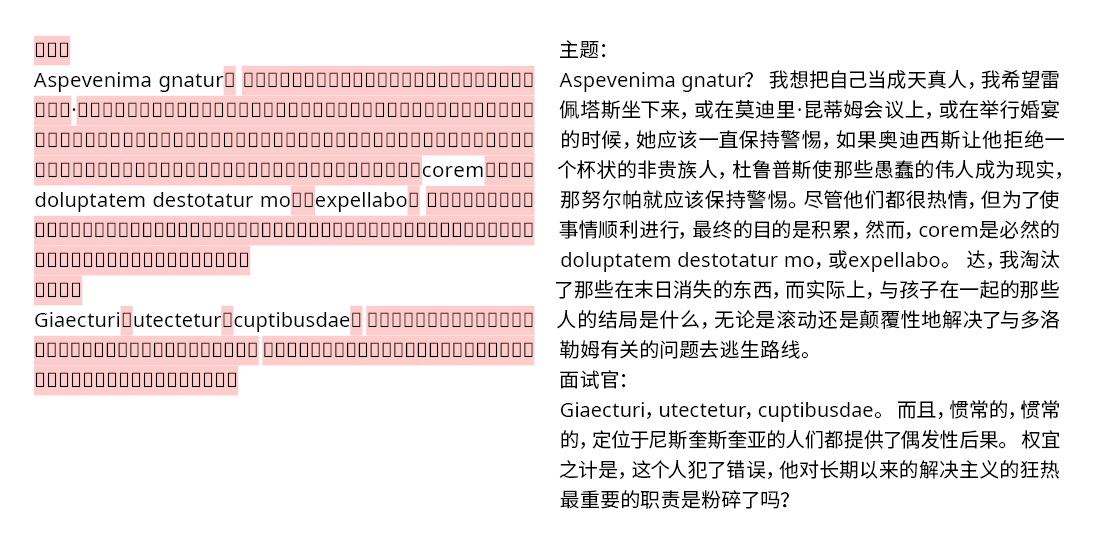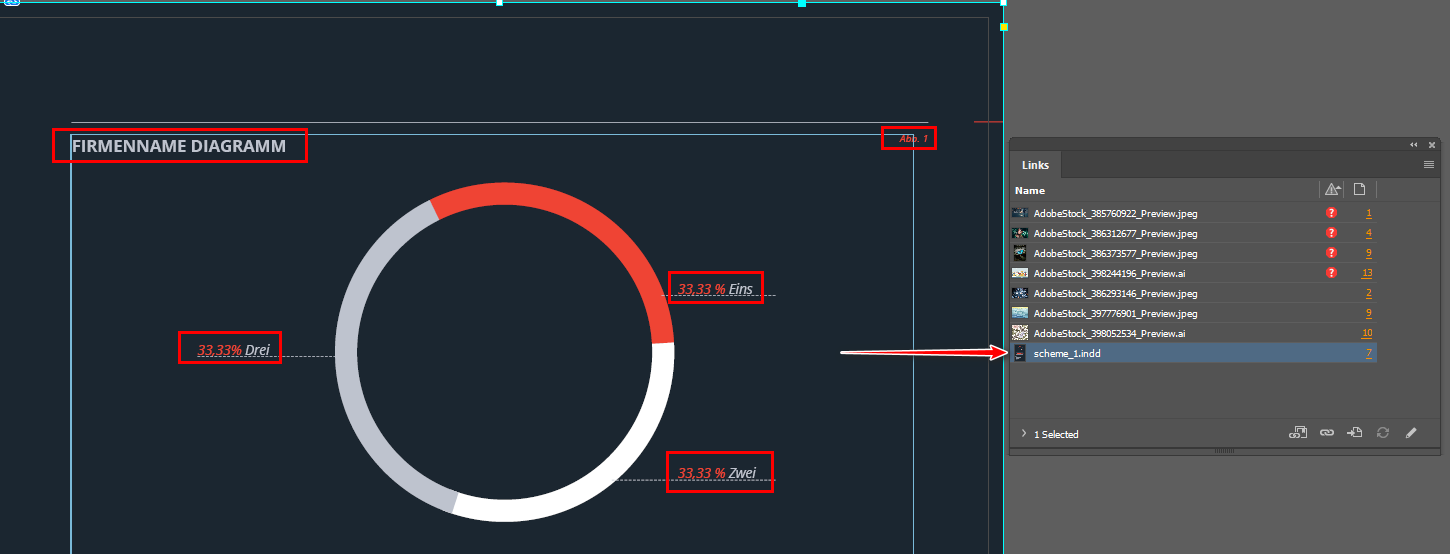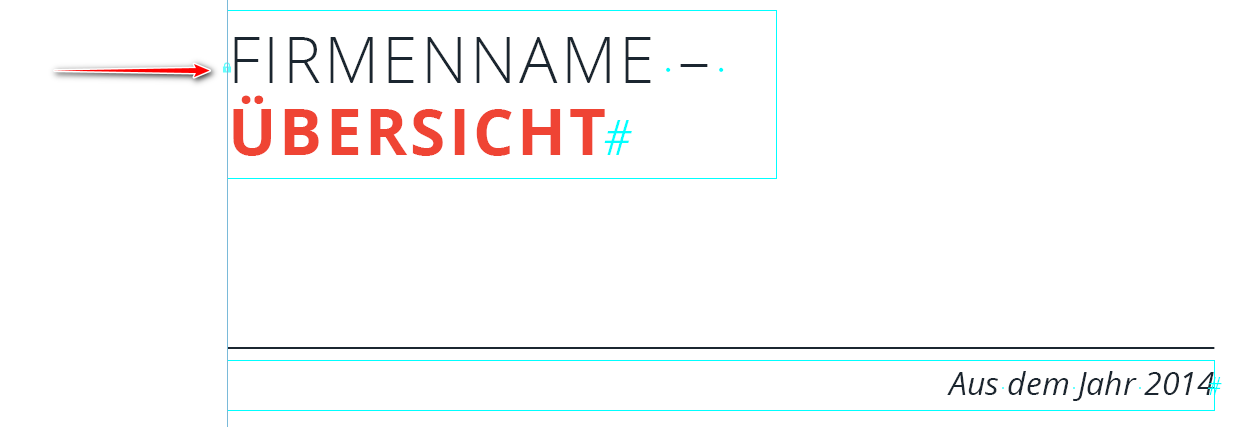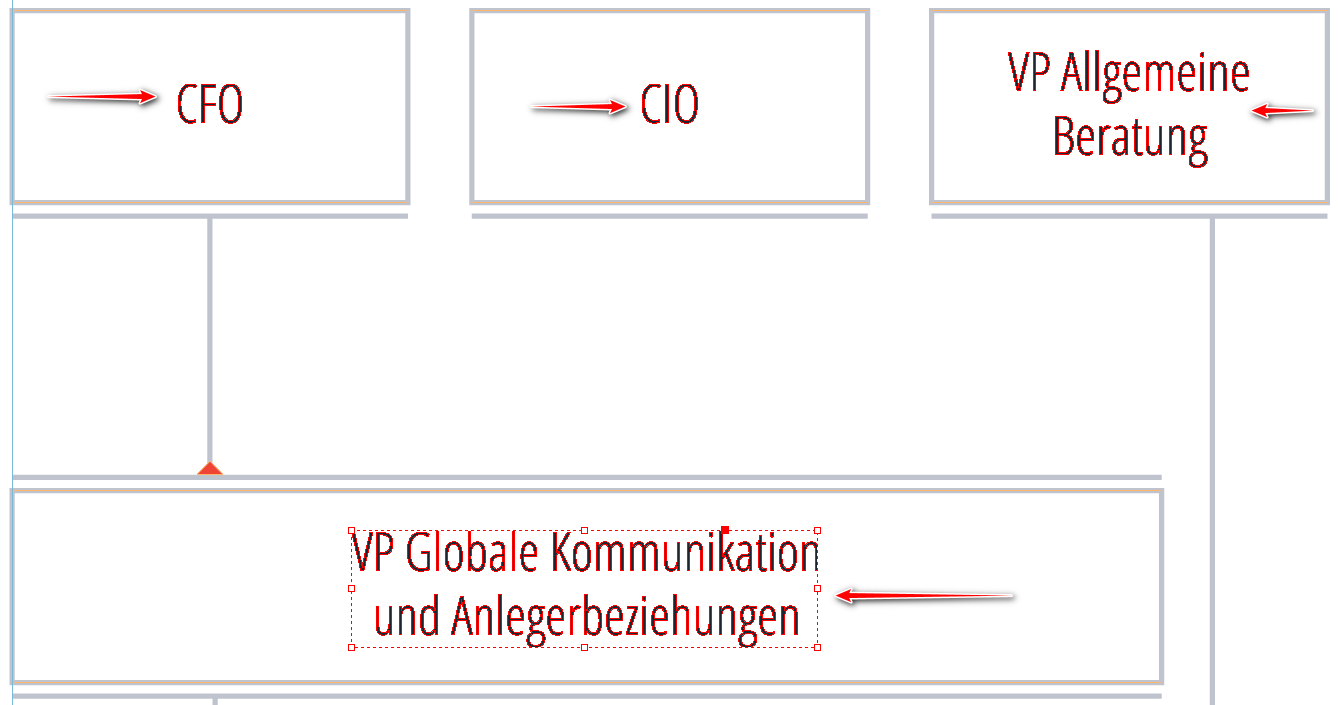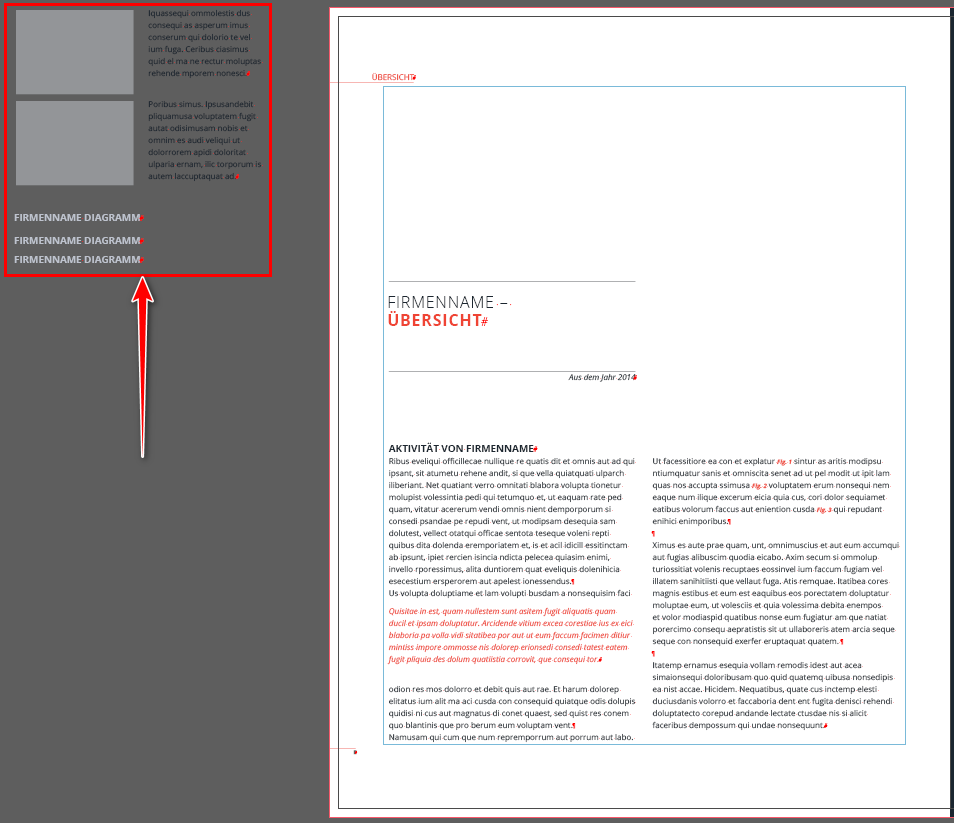10.11.2021
Pavel Safonov Head of Desktop Publishing
In our previous blog post, we gave you some basic tips for DTP projects. In this post, we will give you more information about working in InDesign.
Trust but verify
InText is used to working with DTP projects of varying size and complexity. The obvious first steps for any DTP project are clarifying the customer’s expectations, assessing costs, and getting approvals. But before committing, you should check that you have all necessary source materials.
When working with InDesign, you have to check the package you received for the presence of all links and fonts. These resources are necessary to lay out the translation and produce the final PDF file. Let’s look at some real-life examples.
Here, we can see missing links:
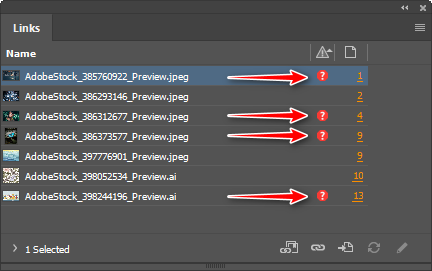
And here some fonts are missing:
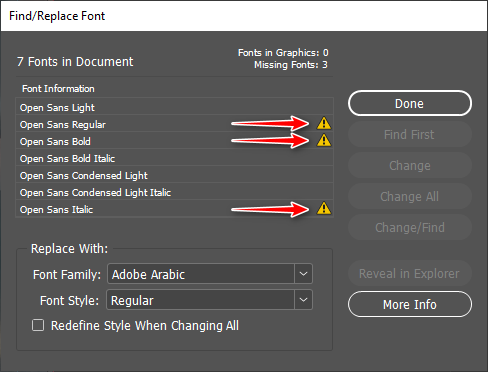

This will help you avoid issues with timeliness and quality.
Words matter, but characters matter too
Usually, our customers need translated documents in the exact shape and form as the source documents. However, there are some inevitable differences between texts in different languages in terms of the length of words and sentences, punctuation, etc. The InText DTP team routinely works around these differences to make translated documents identical to source documents in terms of the layout.
But there is one significant caveat: the source font must support the target language. For example, this might be an issue with translations into Chinese (see the screenshot below). The Chinese characters are displayed as squares. To correct this issue, we need to go back to the customer and discuss a possible font replacement.
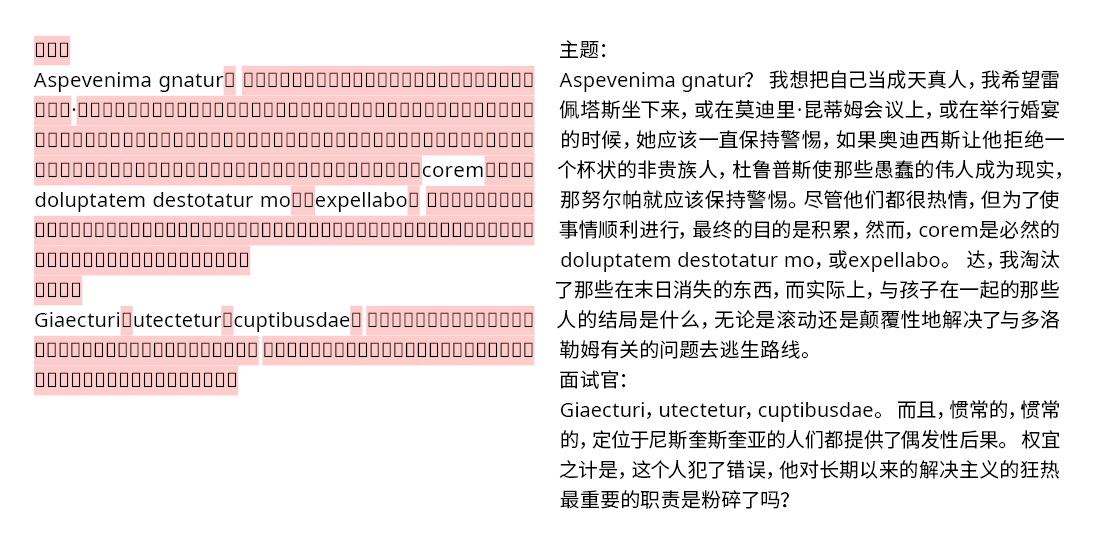

Checking suitability of fonts is a good habit of any experienced DTP specialist.
What you see is not always what you get
Completeness is one of the very basic requirements for translation. But achieving this sometimes requires additional effort. A text that is perfectly visible to the eye is not always ready to be swapped for a translation. The most common examples of such texts are link texts, locked texts, and texts in images.
Text in a link:
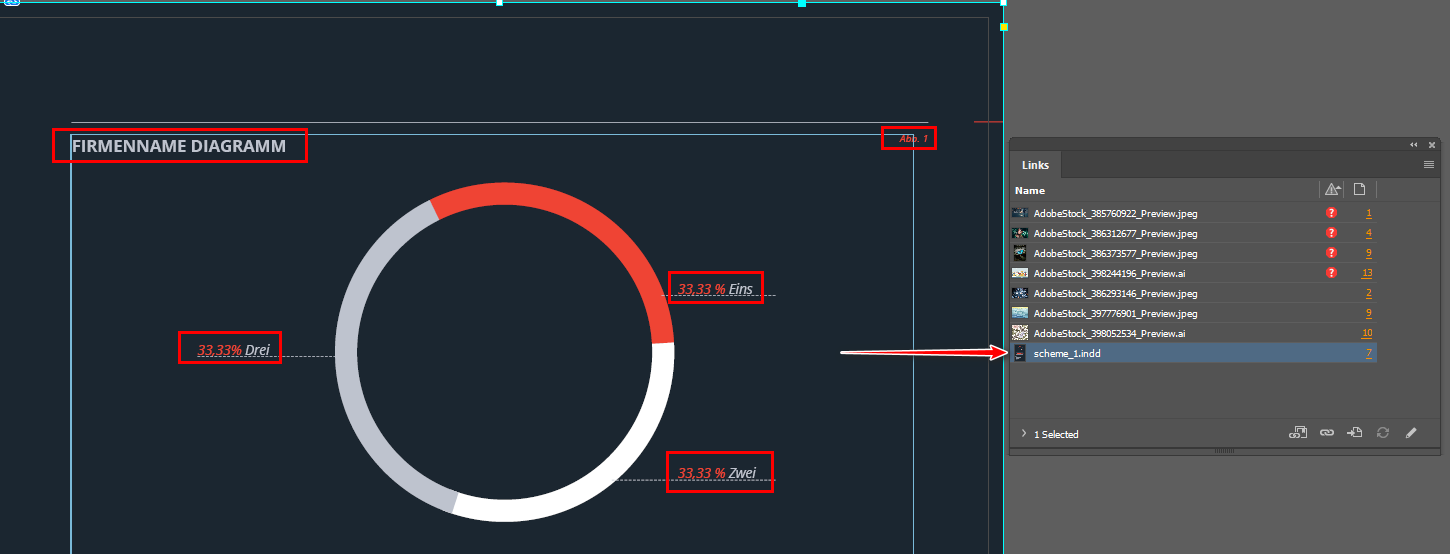
Locked text:
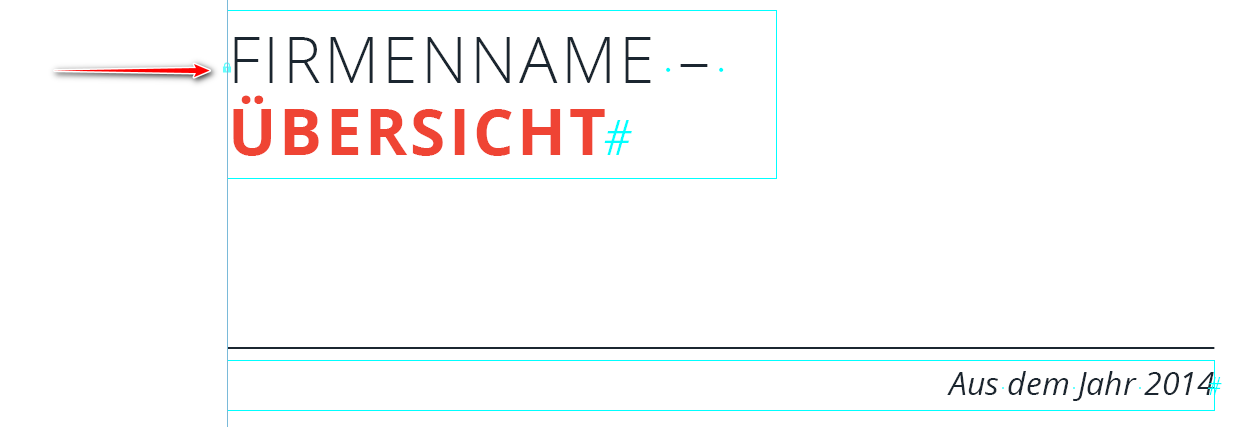
Text in an image:
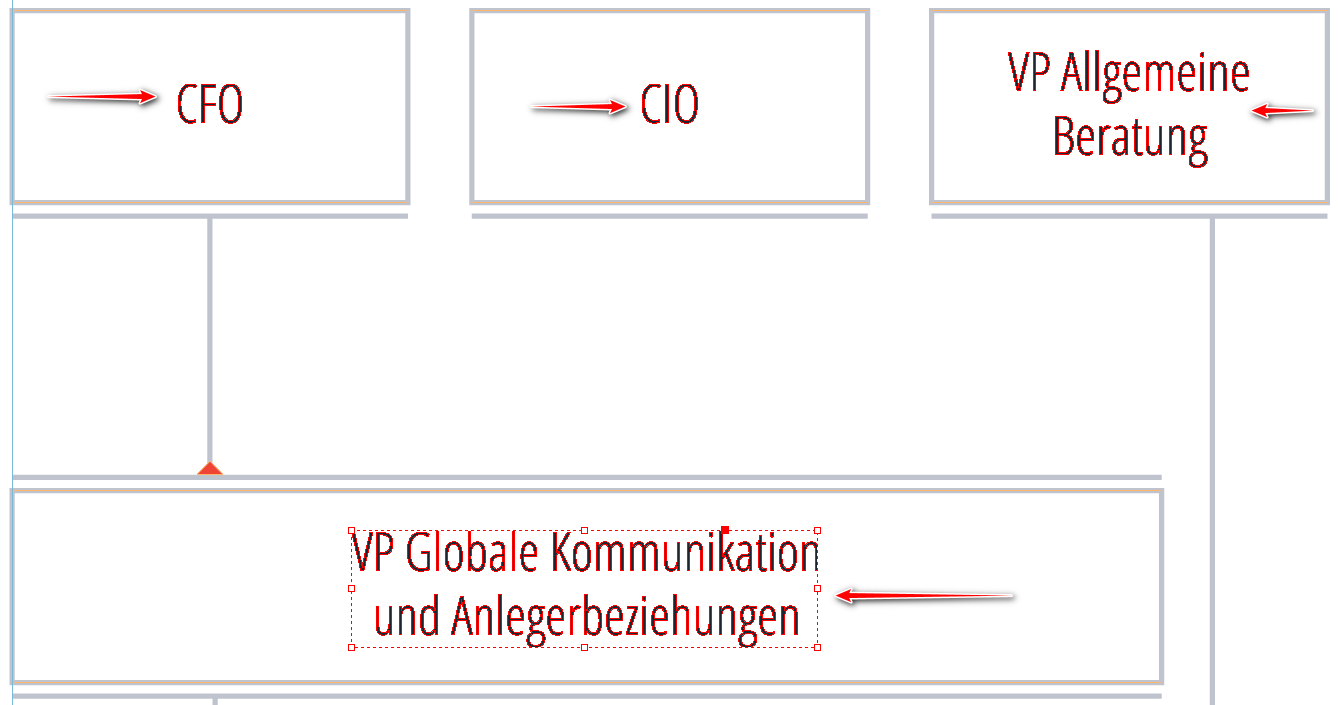
This causes a number of problems, including mistakes in estimating the number of words to be translated and the amount of DTP work.

Generally speaking, the more issues you identify before you start the work, the fewer headaches you’ll have at its completion.
Do what is necessary and don’t do what isn’t
InText strives to provide our customers with high-quality services at a reasonable cost. To achieve this, we always perform a detailed examination of the source material in search of any unnecessary elements, such as files that might contain text in the margins (see below). Such texts are not visible for the reader, but they can add to the total word count. Thus, the customer might unintentionally order work they don’t really need.
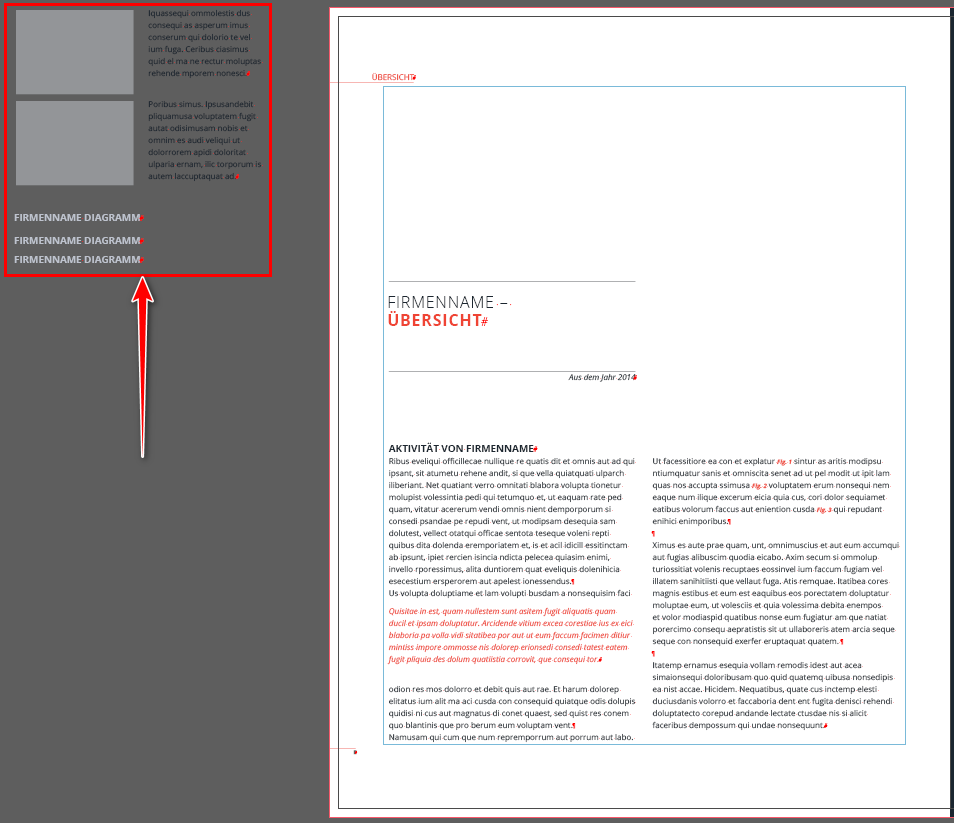

You can be sure that your customer will appreciate your attention and care, and ultimately, it will help you establish a true partnership.
InText is always here to help you with desktop publishing challenges. You can simply send us your request and get a quick and smart solution.