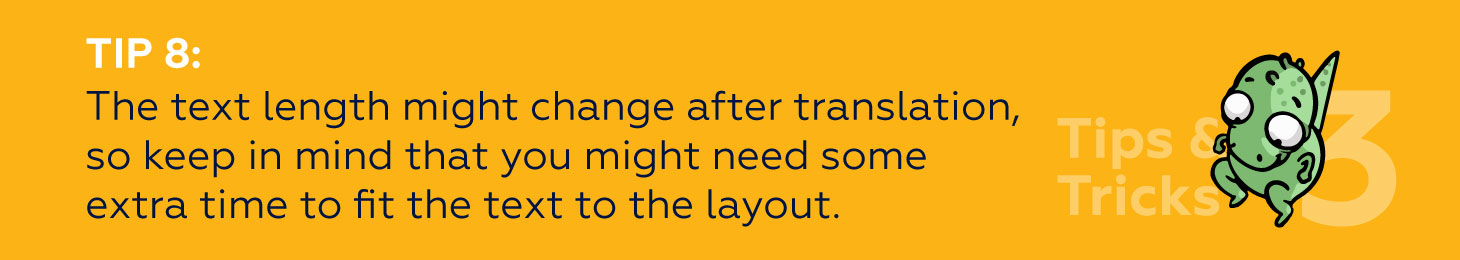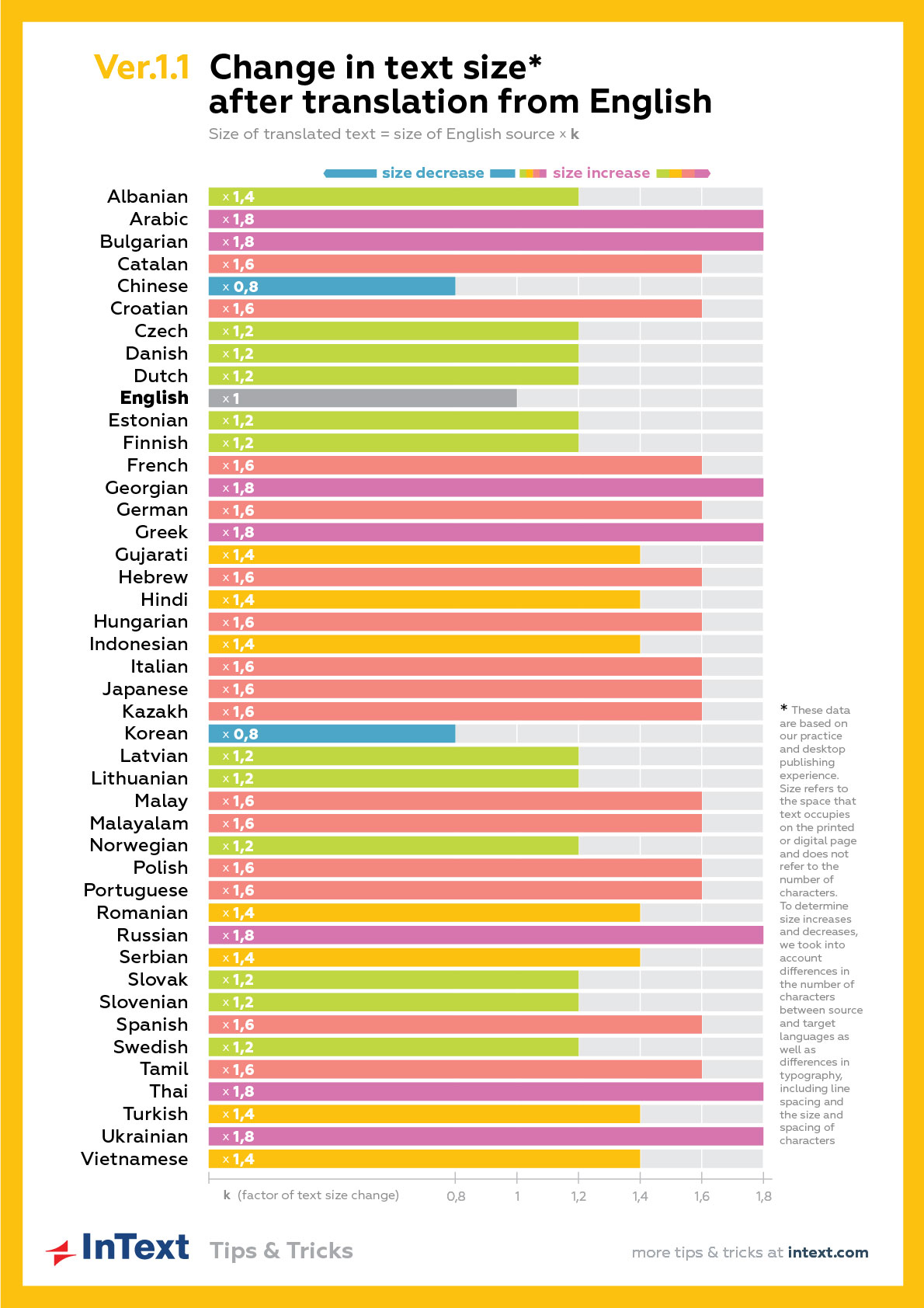12.01.2022
We continue with DTP Tips & Tricks series. In our previous blog posts, you can find some basic tips for DTP projects as well as more specific advice on working in InDesign. This time we would like to share some practical information on text length challenges.
The most common problem is text size expansion. This is especially true for translations from English—a relatively concise language—into languages with much longer words. The phenomenon is particularly pronounced for very short sentences or phrases containing abbreviations. In extreme cases, the translated text might become several times longer than the original. This is not an issue when you are dealing with free-flowing text, but it might become a real obstacle in other cases.
Besides the increase in number of characters, the typography of the target language might also be quite different. For example, the line spacing might vary significantly between the target and source languages. This is especially true when translating between a language with diacritics and a language without diacritics.
In other cases, there exist significant differences in the size of characters and the spacing between them. Chinese and Japanese are good examples.
Unaware of these peculiarities, software developers often create interface elements with a fixed length that is equal to the length of the original text. As a result, when localizing the software into other languages, there will be only two options: sacrifice the clarity of translations by artificially limiting the translated text or redesign the interface, allowing for more space and flexibility. While many modern translation tools have built-in features for controlling the length of translated text, this approach limits the creativity of translators and leads to less-than-perfect and unnatural translations. So more often, the other approach is used—namely, correcting the layout after translation.
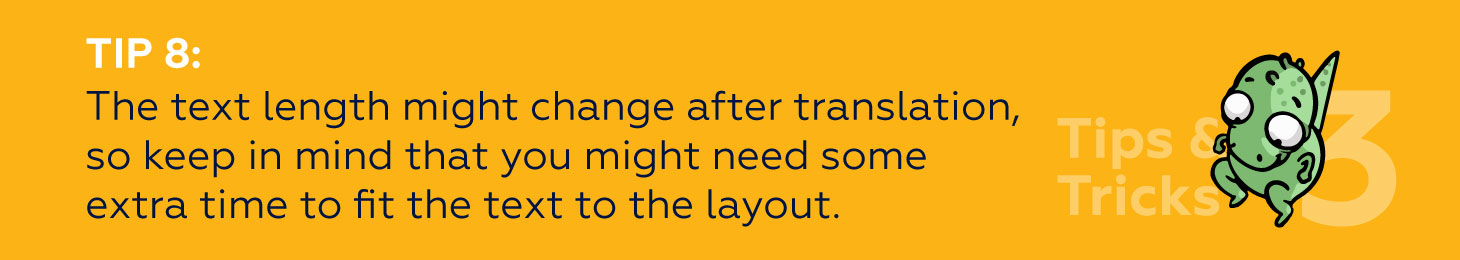
Based on our experience, we know the most problematic language pairs and file formats. In most cases, our specialists can forecast the necessity for layout corrections even before starting translation. We always inform our customers of such work in advance and plan the necessary time for it. The worst case scenario is to have a complete translation that cannot be used due to formatting issues. Our main goal is to provide our customers with ready-to-use solutions, where both the content and appearance are perfect. Sometimes it might require recreating the design from scratch, and our DTP specialists are always ready for such a task.
While creating this table, we took into consideration two aspects of changes in text size:
- Difference in the number of characters between source and target languages
- Differences in typography, including line spacing and the size and spacing of characters
The table shows average expected differences in the space occupied by text on the printed or electronic page.
We use these data in job planning, so you too might find them useful (see the image below).
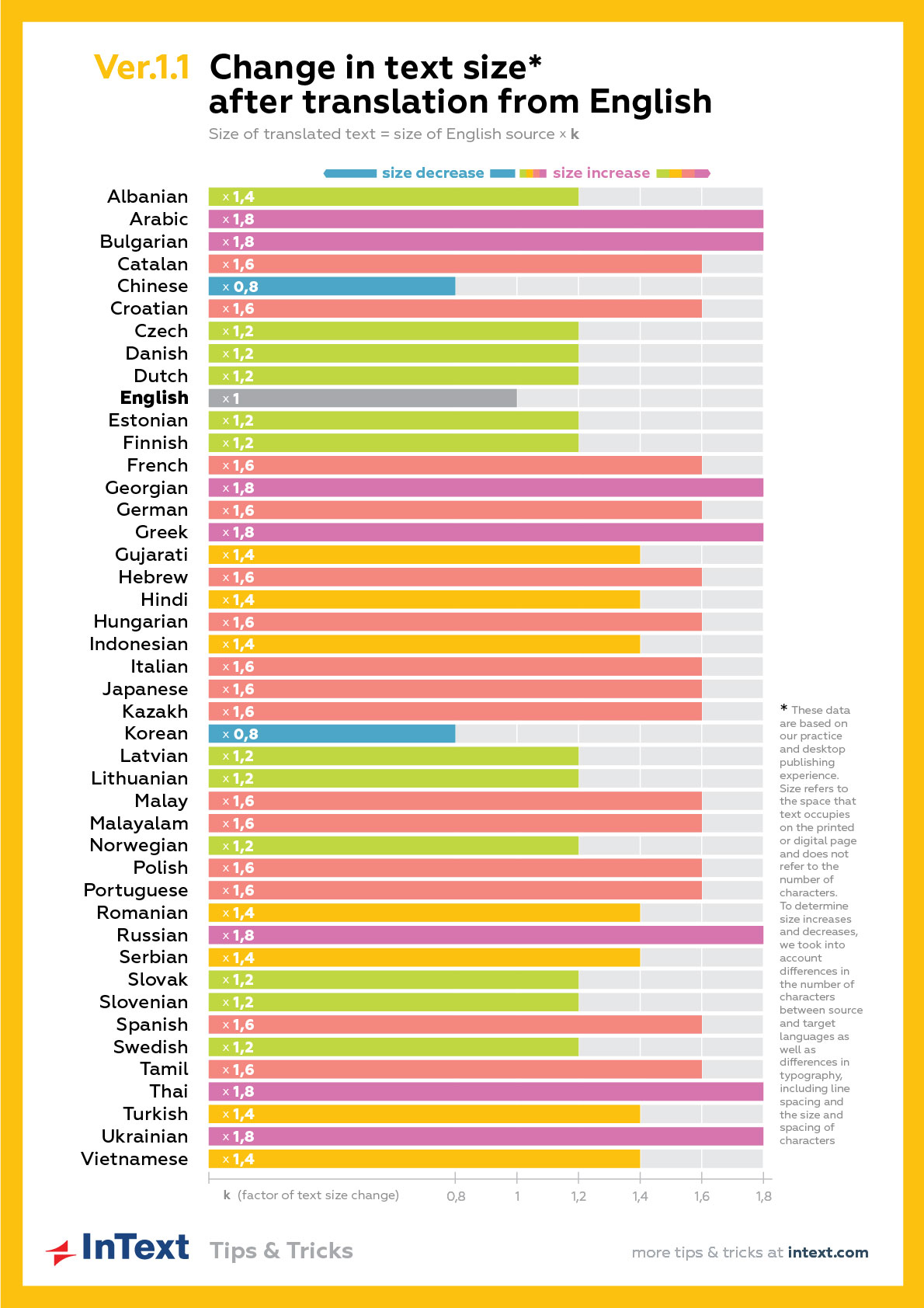
Here is also a print version for use:
As you can see, differences in text size can be quite pronounced. This matters, as within the existing layout it might be impossible to add new pages or change the size of interface elements. Therefore, the layout must be adapted to fit within the given space.
The best way to solve this problem is using a one-stop service provider like InText who has experience both in translation and layout correction.
An even better solution is using a flexible layout that allows for text size expansion or contraction in different languages. Such a layout allows you to eliminate or at least reduce the amount of formatting effort required after translation.
InText is ready to assist you in all your localization efforts, from initial design development to desktop publishing in multiple languages.
For more information, email us at crm@intext.com or send your questions via form below.