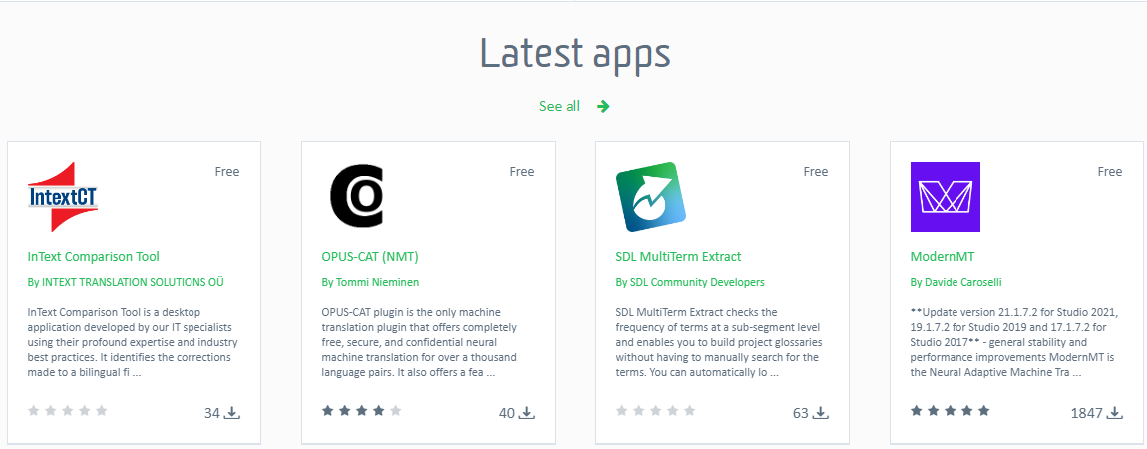03.02.2021
InText is always striving to develop and improve the quality of our services. While exploring the available quality assurance tools, we realized that some of the features we needed simply didn’t exist. To solve this dilemma, we created the InText Comparison Tool, which we recently published on the SDL AppStore.
You can download it here.
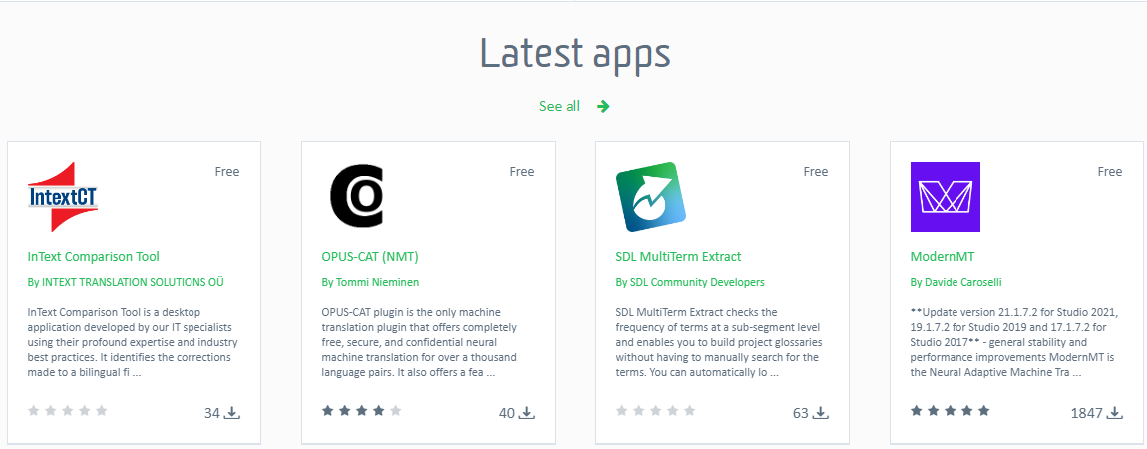
InText Comparison Tool is a desktop application developed by our IT specialists using their profound expertise and industry best practices. It identifies the corrections made to a bilingual file by comparing the translated and edited versions of the file. The tool helps to track all reviewer’s edits and export the result to a comparison report for further analysis. Currently, two report formats are supported: .html and .xlsx.
Here are the key features of the tool:
- Quick comparison. The tool identifies segment pairs and creates a report within seconds.
- Common formats. The tool processes SDL Trados Studio and memoQ packages/bilingual files.
- Match rate. The report displays the match percentage of compared segments allowing to perform in-depth analysis of the corrections.
- Edit distance. This value indicates the percentage of edited text and helps to track the scope of edits made in each case.
- Tag processing. This feature helps to keep more detailed account of edits by adding tag updates to the report.
- Customizable reports. Different display filters: show or hide tags, include only edited segments into the report or highlight edits, etc.
InText Comparison Tool is a part of our quality management system. Read more about our quality assessment approaches here.
You can download it here and use it for free. It helps us assure high-quality translations for our clients, and we hope it will help you improve the overall quality of your translations too.